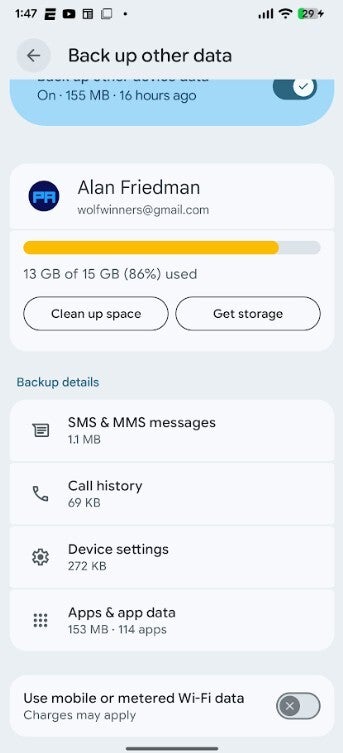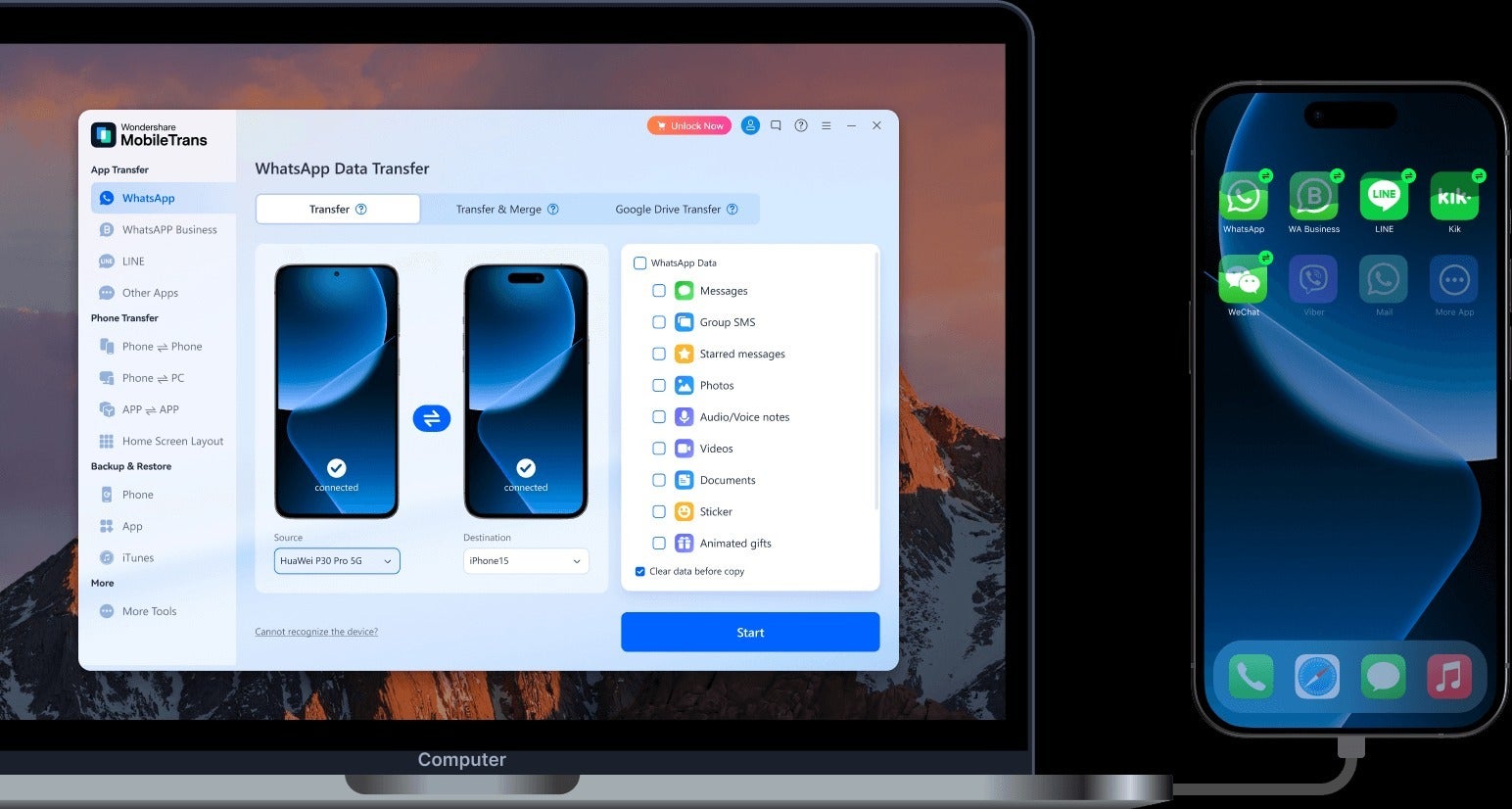A misunderstanding
IMPORTANT message for everyone using Gmail.
You have been automatically OPTED IN to allow Gmail to access all your private messages & attachments to train AI models.
You have to manually turn off Smart Features in the Setting menu in TWO locations.Retweet so every is aware. pic.twitter.com/54FKcr4jO2
— Dave Jones (@eevblog) November 19, 2025
Privacy concerns
Let’s set the record straight on recent misleading reports. Here are the facts:
• We have not changed anyone’s settings.
• Gmail Smart Features have existed for many years.
• We do not use your Gmail content to train our Gemini AI model.
We are always transparent and…
— Gmail (@gmail) November 21, 2025
For Google, this is a delicate line to walk. While they are heavily in the AI space and need massive amounts of data to compete with GPT-4, they can’t afford to lose the trust of their billions of Workspace users. If people believe their private correspondence is fair game for training a chatbot, they might start looking for alternatives. This dust-up serves as a reminder that tech giants need to be over-communicative about what their “smart” settings actually do, or else the internet will fill in the blanks with the worst-case scenario.
Clearing the air
That said, I think this is a wake-up call for Google’s UI team. If a legacy setting is vague enough that it can be reframed as a “spyware toggle” in a viral tweet, it might be time to update the description.
#Google #sets #record #straight #Gmail #data #Gemini